The CompTIA Security+ exam is an industry-standard certification test that measures a candidate’s knowledge and skills in various security concepts. Passing this exam is crucial for security professionals looking to improve their credentials and advance their careers. However, one common question that most candidates ask is, “How many questions can I get wrong on the Security+ exam?”. In this article, we will explore the structure and scoring system of the Security+ exam to answer this question in detail.
Understanding the Security+ Exam Structure and Scoring System
The Security+ exam consists of a maximum of 90 multiple-choice and performance-based questions that must be completed within 90 minutes. These questions are designed to test the candidate’s knowledge and skills in various security domains such as network security, cryptography, and risk management. The exam uses a scale of 100 to 900 for scoring, with a minimum passing score of 750 points.
It is important to note that the Security+ exam is updated every few years to reflect changes in the cybersecurity industry. The current version of the exam, SY0-601, was released in November 2020 and includes new topics such as cloud security, mobile devices, and incident response. Candidates should ensure they are studying the most up-to-date materials to prepare for the exam.
Is There a Passing Score for the Security+ Exam?
Yes, the Security+ exam has a passing score of 750 points. This implies that a candidate must answer a minimum of 75% of the questions correctly to pass. However, it’s worth noting that this passing score is only a guideline, and the actual number of questions that a candidate can get wrong and still pass will depend on the difficulty level of the exam and the number and weightage of the different types of questions.
It’s also important to note that the passing score for the Security+ exam may change over time. CompTIA, the organization that administers the exam, periodically reviews and updates the exam content and passing score to ensure that it remains relevant and reflects the current state of the industry. As such, candidates should always check the CompTIA website for the latest information on the passing score before taking the exam.
Why Guessing on the Security+ Exam Might Not Be the Best Strategy
While it may be tempting to guess on questions when you are unsure of the answer, it’s worth noting that the Security+ exam uses a scoring system that penalizes incorrect answers. This means that for every incorrect answer, a candidate loses points, which reduces their overall score. Therefore, guessing might not be the best strategy, and candidates must ensure that they attempt only those questions they are confident of answering correctly.
Another reason why guessing might not be the best strategy is that the Security+ exam is designed to test a candidate’s knowledge and understanding of various security concepts and technologies. Therefore, guessing on questions might not only result in a lower score but also indicate a lack of understanding of the subject matter.
It’s important to note that the Security+ exam is a challenging test that requires candidates to have a solid understanding of security concepts and technologies. Therefore, candidates must prepare thoroughly for the exam by studying the exam objectives, taking practice tests, and seeking guidance from experienced professionals. By doing so, candidates can increase their chances of passing the exam and obtaining the Security+ certification, which can open up new career opportunities in the field of cybersecurity.
How to Calculate Your Expected Score on the Security+ Exam
Calculating your expected score on the Security+ exam can help you better prepare for the test and understand how many questions you can get wrong and still pass. You can use the following formula to calculate your expected score:
Expected score = (Number of correct answers / Total number of questions) * 100
For example, if a candidate answers 70 questions correctly out of 90, their expected score would be:
Expected score = (70 / 90) * 100 = 77.8%
It is important to note that the Security+ exam is a timed test, with a total of 90 minutes to complete 90 questions. This means that you have an average of one minute to answer each question. Therefore, time management is crucial when taking the exam.
Additionally, the Security+ exam covers a wide range of topics, including network security, cryptography, and risk management. It is important to have a solid understanding of these topics and to study thoroughly before taking the exam.
Tips for Minimizing Incorrect Answers on the Security+ Exam
Minimizing incorrect answers on the Security+ exam is crucial for obtaining a passing score. Here are some tips that candidates should follow:
- Read each question carefully and understand what is being asked before answering
- Eliminate obviously wrong answers before selecting the correct one
- Stay calm and focused during the exam, and avoid rushing through questions
- Take your time and use the full 90 minutes to answer the questions
Another important tip for minimizing incorrect answers on the Security+ exam is to review your answers before submitting the exam. This can help catch any mistakes or oversights that may have been made during the initial answering process. Additionally, it is recommended to take practice exams and quizzes to become familiar with the types of questions that may be asked on the Security+ exam. This can help build confidence and reduce anxiety during the actual exam.
Common Mistakes to Avoid During the Security+ Exam
Not reading the instructions carefully, not understanding the different types of questions, and not budgeting time correctly are some common mistakes that candidates make during the Security+ exam. These mistakes can lead to incorrect answers and ultimately lower scores, so it’s important to avoid them by correctly preparing for the exam, familiarizing yourself with the instructions and rules, and practicing good time management.
Another common mistake that candidates make during the Security+ exam is not reviewing their answers before submitting the exam. It’s important to take the time to review your answers and make sure that you have answered all questions to the best of your ability. This can help catch any mistakes or oversights that may have been made during the exam and can ultimately lead to a higher score.
How Many Questions are on the Security+ Exam?
The Security+ exam consists of a maximum of 90 questions. However, the number of questions included on each exam can vary depending on the test version, test center, and other factors. Therefore, it’s crucial for candidates to know the specifics of their exam before taking it.
It’s important to note that the Security+ exam also includes a few unscored questions that are used for research purposes. These questions are not counted towards the candidate’s final score, but they are included in the total number of questions on the exam. Candidates should not be alarmed if they encounter a few questions that do not seem to be related to the exam content, as these are likely the unscored research questions.
Breaking Down the Different Types of Questions on the Security+ Exam
The Security+ exam includes several types of questions, including multiple-choice questions, drag and drop questions, performance-based questions, and interactive questions. Each of these question types tests different skills and knowledge areas, so it’s important to prepare for each type accordingly and familiarize yourself with their formats and rules.
Multiple-choice questions are the most common type of question on the Security+ exam. These questions present a question or scenario, followed by a list of possible answers. Test-takers must select the best answer from the list. It’s important to read each question carefully and consider all possible answers before making a selection.
Drag and drop questions require test-takers to match items or concepts by dragging and dropping them into the correct category or order. These questions test a test-taker’s ability to categorize and organize information, as well as their understanding of relationships between different concepts.
What Happens if You Fail the Security+ Exam?
If a candidate fails the Security+ exam, they can retake the test after a 30-day waiting period. However, candidates are allowed only three attempts to pass the test in a single calendar year. Therefore, it’s crucial to ensure that you are adequately prepared for the exam before attempting it.
In conclusion, the number of questions you can get wrong on the Security+ exam and still pass depends on a variety of factors, including the difficulty level of the exam, the number and weightage of the different types of questions, and the minimum passing score. However, following the tips and guidelines outlined in this article can help you better prepare for the exam and improve your chances of success.
It’s important to note that failing the Security+ exam can have consequences beyond just having to retake the test. Many employers require their employees to hold Security+ certification, and failing the exam could result in losing job opportunities or promotions. Additionally, the cost of retaking the exam can add up quickly, as each attempt requires a new registration fee.
To avoid the stress and financial burden of failing the Security+ exam, it’s recommended that candidates thoroughly study and prepare for the test. This can include taking practice exams, attending training courses, and reviewing study materials. By putting in the effort to prepare adequately, candidates can increase their chances of passing the exam on their first attempt and avoid the negative consequences of failing.